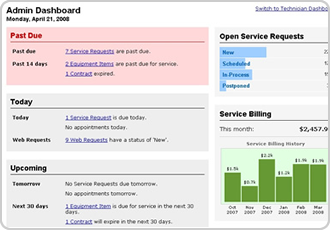PacketTrap PSA 1.1
Free Version
Publisher Description
Transform your service management into an efficient, dare we say, enjoyable process.
Software should be intuitive and easy-to-use, not complicated and confusing. That's why PacketTrap has created an easy to use yet powerful interface that even your techs enjoy using. Whether you are using spreadsheets and sticky notes or clunky software, companies like yours will surely benefit from significant time savings and a dramatic increase in profitability. PacketTrap's integrated solution delivers an end-to-end business
management with real advantages over other options.
SSL Encryption for our Hosted SaaS solution. Service Request Tracking, Team/Tech Scheduling. Customer and contract management. Mobile access ensures systems is available via smart phones and tablets. Manage call backs. API, Custom reports and dashboards. Email Dropbox, Customer Portal, Quickbooks and FreshBook integration. Online storage for file attachments. Equipment tracking, Contract Management, Custom Fields, Custom Reports, Signature Capture, Proximity Search
About PacketTrap PSA
PacketTrap PSA is a free software published in the Project Management list of programs, part of Business.
This Project Management program is available in English. It was last updated on 27 March, 2024. PacketTrap PSA is compatible with the following operating systems: Android, Linux, Mac, Other, Unix, Windows, Windows-mobile.
The company that develops PacketTrap PSA is PacketTrap. The latest version released by its developer is 1.1. This version was rated by 1 users of our site and has an average rating of 3.0.
The download we have available for PacketTrap PSA has a file size of . Just click the green Download button above to start the downloading process. The program is listed on our website since 2012-03-01 and was downloaded 127 times. We have already checked if the download link is safe, however for your own protection we recommend that you scan the downloaded software with your antivirus. Your antivirus may detect the PacketTrap PSA as malware if the download link is broken.
How to install PacketTrap PSA on your Windows device:
- Click on the Download button on our website. This will start the download from the website of the developer.
- Once the PacketTrap PSA is downloaded click on it to start the setup process (assuming you are on a desktop computer).
- When the installation is finished you should be able to see and run the program.